B2B moodulid
M2Start Magento B2B laiendused ühilduvad Magento versioonidega 2.2.x ja 2.3.x. Need moodulid lisavad teie veebipoodi B2B klientide registreerimise, rollid, rühmad, jaotused, allkontod, ostukorvi kinnitused ja krediidilimiidi funktsioonid.
Lugege lähemalt meie professionaalsest paigaldusteenusest ja toest.
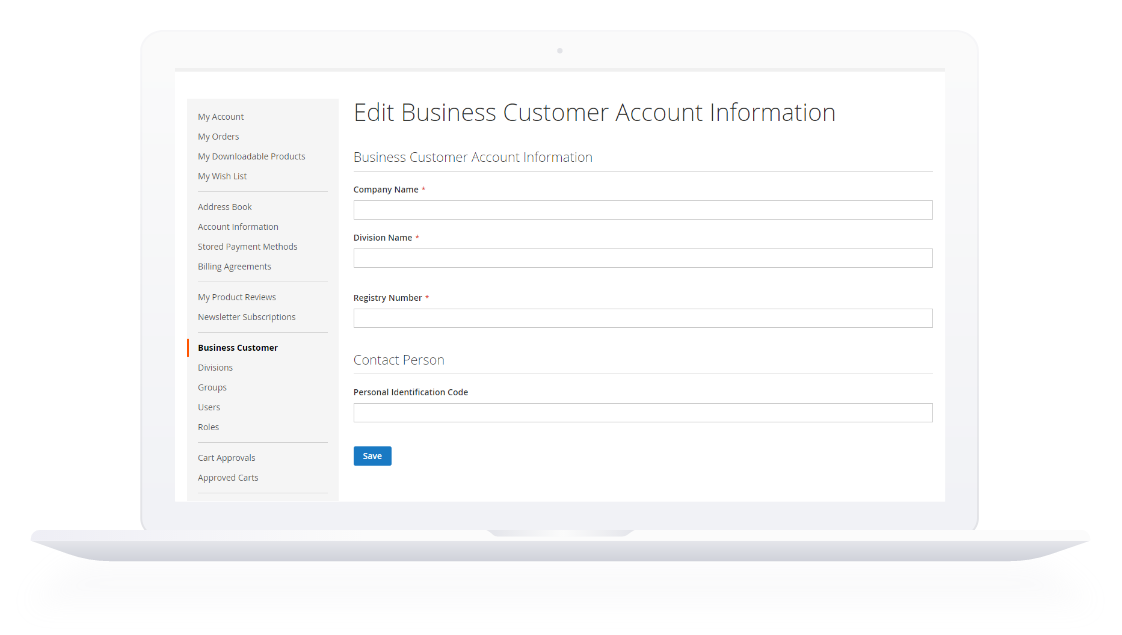
B2B Customer
M2Start Magento B2B Customer laiendus lisab teie e-poele B2B kliendifunktsionaalsuse. Selle laiendusega saate hõlpsasti luua, heaks kiita, tagasi lükata ja hallata oma B2B-kliente.
Funktsioonid:
Ärikliendi konto loomine
See laiendus lisab Magento standardsele registreerimisvormile ärikliendi osa, kus kasutajad saavad registreerida ärikliendi konto. Koguge väärtuslikke andmeid oma ärikliendi kasutajate kohta, nagu ees- ja perekonnanimi, isikukood, ettevõtte nimi, aadress, registrinumber ja maksu-/käibemaksunumber. See laiendus ühildub M2Start ID Login laiendusega.
Ärikliendi kontoandmete haldamine
Ärikliendid saavad oma andmeid hallata standardse Magento kontohalduse front-endis. Kaupmees saab hallata äriklientide kontosid halduses äriklientide sektsioonis.
Ärikliendi kontode kinnitamine
Ärikontosid saab kinnitada automaatselt või käsitsi. Igale ärikliendikontole määratakse atribuut, mis näitab, kas konto on kinnitatud või mitte. Kui konto ei ole kinnitatud, siis ei saa kasutaja sisse logida ja kliendile kuvatakse veateade, mis teatab, et tema konto ootab kaupmehe heakskiitu.
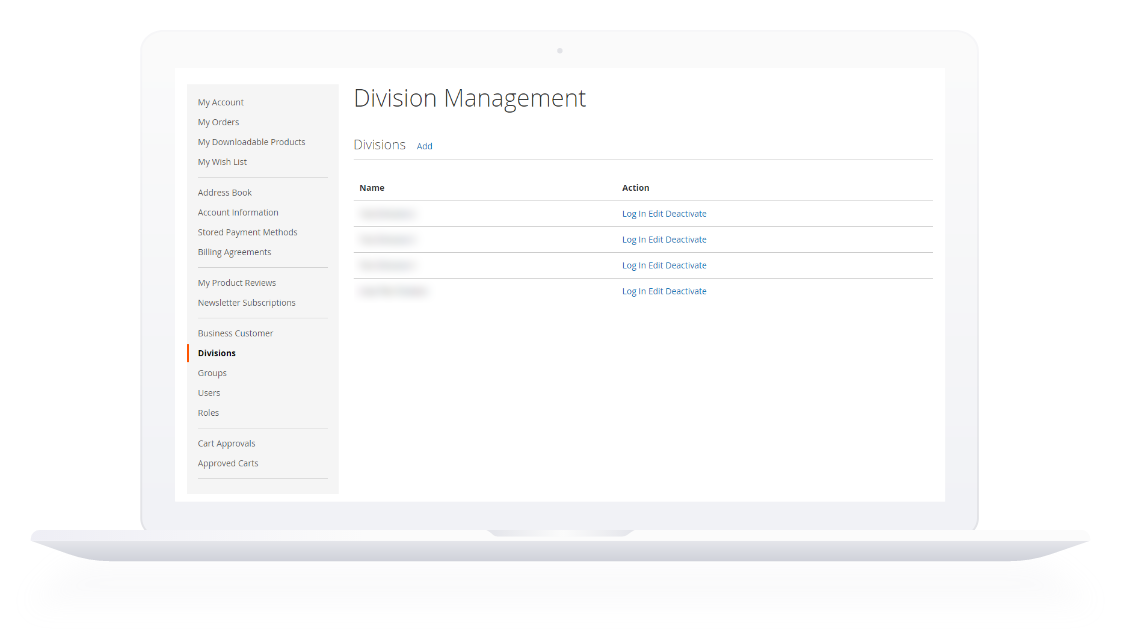
B2B Accounts
M2Start Magento B2B Accounts laiendus lisab teie e-poele lisaks kõigile B2B klientide funktsioonidele ka osakonnad, kliendirühmad, allkontod ja rollid. Need lisafunktsioonid aitavad teie B2B-klientidel oma kontosid hõlpsasti hallata.
Funktsioonid:
Osakonnad
Osakonnad on oma olemuselt standardsed Magento kliendikontod, millele on määratud atribuut, mis näitab, et nad on ärikliendid. Osakonna kontod on ärikliendi kontode laps- või alamkontod. Ainult ärikliendikontod saavad luua osakonnakontosid. Ärikliendid saavad sisse logida osakonna kontodesse Magento front-end'i osakondade nimekirjas.
Rühmad
Rühm on üksus, mis on loodud ärikliendikonto poolt ja koosneb ühest või mitmest osakonnakontost ja selle allkontodest. Ärikliendikontod ja grupiadministraatorid saavad gruppe redigeerida. Rühmade loomisel või redigeerimisel saab kasutaja valida osakonnad ja allkontod, mis kuuluvad gruppi. Kui osakonna alamkonto on määratud gruppi, siis eemaldatakse alamkonto seos osakonnaga ja alamkonto on seotud grupiga. Kui allkonto loojaks on mõni teine osakond, siis saab allkonto vaikimisi kasutaja rolli. Rollid saab alamkonto halduses muuta ja neid kohaldatakse grupi konto ulatuses. Kui allkonto eemaldatakse rühmast, siis eemaldatakse allkonto seos rühmaga ja allkonto on seotud osakonna konto või ärikliendi kontoga, mis eemaldas allkonto rühmast. Allkonto roll jääb samaks, mis oli grupi konto ulatuses.
Alamkontod
Alamkonto on piiratud juurdepääs ärikliendi kontodele või osakonnakontodele. Ühe alamkonto abil saate juurdepääsu piiratud ärikliendi- või osakonnakontodele. Allkonto õigused määratakse koos rolliga. Allkontod saavad sisse logida ainult kasutajanime ja parooliga, kasutades ärikliendi sisselogimisvormi.
Alamkontode haldamine
Alamkontode lisamine, muutmine ja kustutamine on võimalik äriklientide, osakondade või alamkontode poolt, kellel on Magento back-endis konkreetsed õigused. Ärikliendi kontod saavad Magento back-endist alamkontodesse sisse logida.
Suhted mitmete osakondadega
Ärikliendikontod ja osakonnakontod võivad anda juurdepääsu teistele alamkontodele. Alamkontosid saab luua e-posti aadressiga. Kui selle e-posti aadressiga konto on juba olemas, siis kuvatakse teade, et selle konto jaoks tuleb lisada seos. Kui alamkonto on seotud mõne teise osakonna kontoga, siis on konto staatus ootel. Kontod, mille staatus on ootel, ei ole nähtavad ega hallatavad. Ootel olekuga alamkontod ei saa juurdepääsu seotud osakonnakontodele. Kui alamkonto omanik logib sisse, teavitatakse teda kasutajate taotlusest luua ühendus teiste osakondadega. Alamkonto omanik saab seejärel konto staatuse kas kinnitada või sellest keelduda. Kinnitatud staatus annab osakonna alamkontode haldusõigused ja alamkonto saab juurdepääsu osakonnale. Kui alamkonto kuulub mitme osakonna kontode alla, siis saab kasutaja ärikliendi menüüs osakonda vahetada.
Roll
Roll määrab alamkontode õigused. Vaikimisi on alati saadaval kaks rolli: standardkasutaja (kõige vähem õigusi) ja admin (kõige rohkem õigusi). Ärikliendi konto ja osakonna konto saavad määrata rolle.
Rollide haldamine
Rollid saab lisada, muuta ja kustutada Magento back-endis. Standardkasutajad saavad hallata oma kontoandmeid ja näha oma tellimuste ajalugu. Administraatorid saavad teha kõiki tegevusi ja vaadata konkreetse osakonna tellimusi või oma tellimusi. Rühmaadministraatoritel on piiratud õigused, mis hõlmavad rühmade redigeerimist, kontode haldamist, mis kuuluvad samasse rühma kui rühmaadministraator ja näevad ainult valitud osakonna tellimusi.
Tellimused
Tellimuse üksikasjade vaates on täiendav ärikliendi teabe osa, kus kuvatakse osakonna nimi, e-posti aadress, alamkonto nimi ja e-posti aadress, mida kasutati tellimuse loomisel.
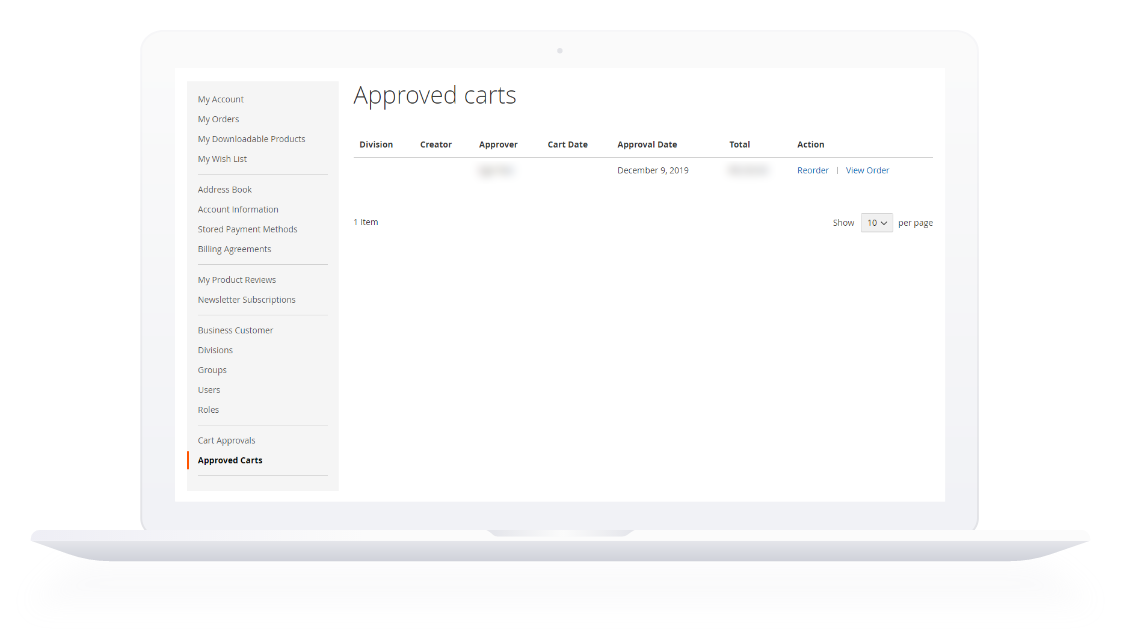
B2B Quote
M2Start Magento B2B Quote laiendus võimaldab teie B2B klientidel valida, kes saab nende ostukorve kinnitada ja millal kinnitamine vajalik on. Samuti on lõpetatud tellimuste all olemas uus tegevus: telli uuesti.
Funktsioonid:
Tellimuste saatmine kinnitamiseks
Kui ostukorvisumma ületab määratud piirmäära, siis kuvatakse kassas teade, et kasutaja peab enne ostu sooritamist oma ostukorvi laskma kinnitada. Kinnitavale rollile saadetakse e-kiri, milles teatatakse, et on olemas uus ostukorv, mis vajab kinnitamist.
Kinnitamine
Kontohalduses on kaks uut menüüelementi: ostukorvide kinnitamine ja kinnitatud ostukorvid. Ostukorvid, mis vajavad autoriseerimist, kuvatakse ostukorvide kinnituste all. Sõltuvalt rolli seadetest näeb grupi administraator kõiki oma grupi kasutajate ostukorve või osakondade ostukorve. Administraatorite kasutajad näevad kõiki valitud osakonna ostukorve või neile määratud ostukorve. Äriklientide kontod näevad kõiki ostukorve.
Ostukorvide kinnitamine
Kinnitamise toiming suunab kasutaja muudetud kassasse, kus ostukorv vormistatakse tellimuseks. Kasutaja saab ainult määrata arveldusaadressi ja jätkata maksmist. Kui kasutaja lahkub kassast või lisab ostukorvi uusi tooteid, siis kinnitamise protsess katkeb ja kasutaja eelmine aktiivne ostukorv taastatakse.
Ostukorvide muutmine
Kasutaja saab muuta toodete koguseid või eemaldada tooteid ostukorvist. Kui kasutaja lahkub kassast või lisab ostukorvi uusi tooteid, siis kinnitamisprotsess katkeb ja kasutaja eelmine aktiivne ostukorv taastatakse. Ostukorvi muudatusi ei salvestata kinnitamiseks saadetud ostukorvi. Selle asemel tehakse kõik redigeerimistoimingud selle koopiaga. Tühistamise toiming eemaldab ostukorvi nimekirjast.
Kinnitatud ostukorvid
Kõik täidetud tellimused kuvatakse kinnitatud ostukorvide menüüs. Rühmaadministraatorid näevad kõiki aktsepteeritud ostukorve oma rühma kasutajate või osakondade järgi, sõltuvalt rolli seadetest. Admin-kasutajad näevad kõiki kinnitatud ostukorve valitud jaotuse kaupa või ostukorve, mis on kinnitatud adminide endi poolt sõltuvalt rolli seadetest. Äriklientide kontod näevad kõiki kinnitatud ostukorve.
Telli uuesti
Telli uuesti tegevus suunab kasutaja ümber kassasse, kus saab tellimust korrata. Kasutaja saab ainult määrata arveldusaadressi ja jätkata maksmist. Kui kasutaja lahkub kassast või lisab ostukorvi uusi tooteid, siis kinnitamisprotsess katkeb ja kasutaja eelmine aktiivne ostukorv taastatakse.
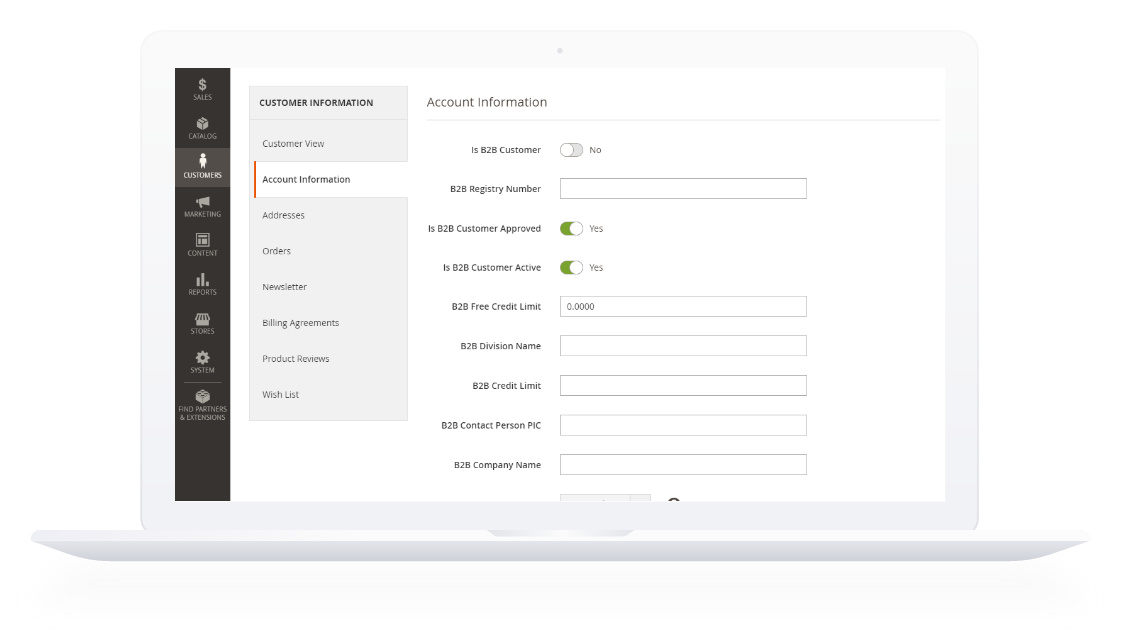
B2B Credit Limit
M2Start Magento B2B krediidilimiidi laiendus võimaldab teil lisada ja hallata B2B klientide krediidilimiite.
Krediidilimiit võib olla informatiivne või funktsionaalne. Informatiivne krediidilimiit ei sisalda mingeid piiranguid ega arvestust, vaid on lihtsalt informatiivne atribuut kliendikontol. Kui kliendikontol on vaba krediidilimiit, siis ei saa krediidilimiiti määrata käsitsi, vaid see arvutatakse tellimuse esitamisel. Kui kliendi krediidilimiit on jäetud tühjaks, siis ei tehta kliendile krediidilimiidi arvutusi ja ta näeb kõiki makseviise. Krediidilimiidid määratakse äriklientide kontodele alati kaupmeeste poolt. Kui krediidilimiit on 0, siis saavad kõik ärikliendikontoga seotud kasutajad tellida ainult ettemaksuga. Kui vaba krediidilimiit on väiksem kui tellimuse summa, siis saab klient tellida ainult ettemaksuga. Ainult ärikliendikontodel on krediidilimiit.
- Changed namespace to M2S
- Initial release with custom logging
- Initial release
- Changed namespace to M2S
- Initial release
- Changed namespace to M2S
- Initial release
- Changed namespace to M2S
- Initial release





